Alarm 5136 – # of Amps is too small on Fanuc i Series Control
Alarm 5136 – # of Amps is too small on Fanuc i Series Control
For a new install, make sure that the fiber optic cable runs from the axis PCB on the control to COP10B of the first servo module. Then, make sure the fiber optic cable runs from COP10A of the first servo module to COP10B port of the next servo module in line. Continue this pattern for all remaining servo modules being used.
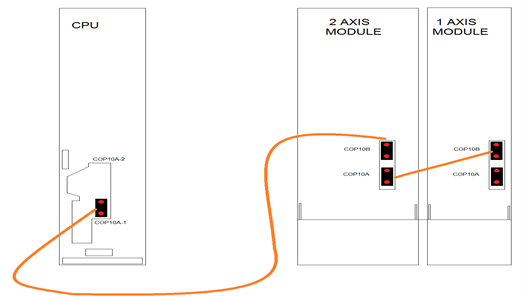
This can be caused by bad servo module, bad fiber optic cable, or bad servo module in the control. To test the servo modules, change parameter 9900 to the lowest number possible. If you have single axis drives, that would be a one – dual axis drives, the number would be two – three axis drives, the number would be three. Next, move the fiber optic cable that runs from COP10A on the axis module to the COP10B port of the drive being tested. The control will only look for the number of axis that is entered into parameter 9900. Hopefully you can then test the servo modules one at a time to see which is generating the alarm. If all drives generate the alarm then check fiber optic cable and axis PCB in the control.
Get your Fanuc CNC machine back up and running.
TIE offers same day shipping on more than 100,000 Fanuc CNC parts in stock. We offer a 1 year in service warranty on all parts and repairs.
Shop PartsWas this helpful?
40 / 11